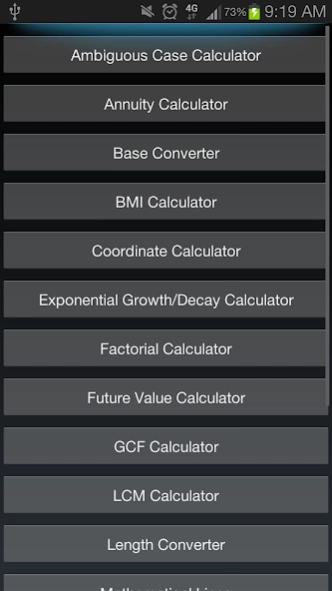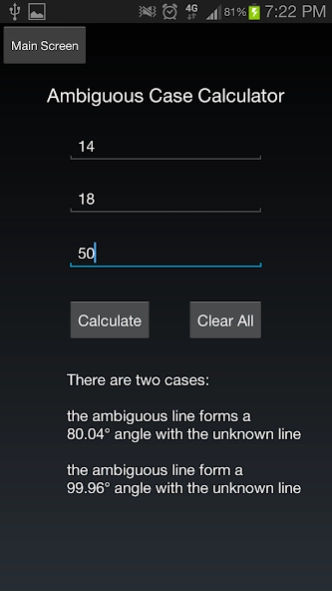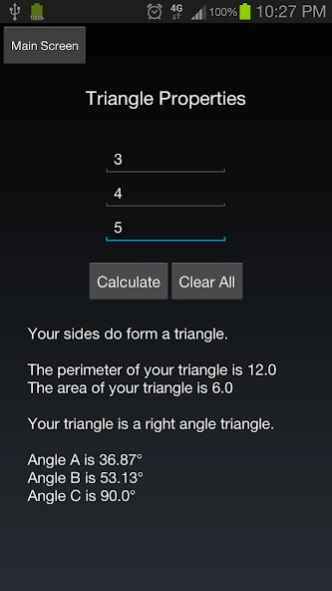The Calculator App 5.0
Free Version
Publisher Description
The Calculator App - Has a lot of different calculators. Prime Number Finder, Quadratic Roots, etc.
Has 35 calculators that include (details at http://mikeyaworski.com/calculator++ ):
• Adding/Subtracting Fractions Calculator
• Ambiguous Case Calculator
• Annuity Calculator
• Base Converter
• Binary, Decimal and Hexadecimal Converter
• BMI (height in feet and inches, mass in pounds)
• Central Tendency Calculator (mean, median, mode, ordered set)
• Coordinate Calculator
• Cross and Dot Products Calculator
• Degree and Radian Converter
• e (4400 digits of e)
• Exponential Growth/Decay Calculator
• Factorial Calculator
• Fraction Reduction Calculator
• Future Value Calculator
• Greatest Common Factor (GCF; Greatest Common Divisor (GCD))
• Interest Calculator (Comound and Simple)
• Kinematics Variable Calculator (vi, vf, d, a, t)
• Lowest Common Multiple (LCM)
• Length Converter (to Metric)
• Mathematical Lines (slope, midpoint, length)
• Mark Calculator (weighted mean/average)
• Percentile Calculator
• Permutations/Combinations Calculator (P(n,r) and C(n,r) - n pick r; n choose r)
• PI (4400 digits of PI)
• Polynomial Roots Calculator (Quadratic, Cubic, Quartic)
• Prime Factorization Calculator
• Prime Number Finder (displays all factors as well)
• Prime Factorization Calculator
• Quadratic Roots Calculator (vertex of parabola too)
• Quartile Calculator
• Sequence and Series Calculator
• Sinusoidal Calculator
• Standard Deviation/Variance Calculator
• Triangle Properties (enter side lengths of any triangle; returns angles, area, perimeter, etc.)
• Z-Score Calculator
Please email michael@mikeyaworski.com if you have any calculator suggestions that I could add!
About The Calculator App
The Calculator App is a free app for Android published in the Teaching & Training Tools list of apps, part of Education.
The company that develops The Calculator App is mikeyaworski. The latest version released by its developer is 5.0.
To install The Calculator App on your Android device, just click the green Continue To App button above to start the installation process. The app is listed on our website since 2017-05-27 and was downloaded 25 times. We have already checked if the download link is safe, however for your own protection we recommend that you scan the downloaded app with your antivirus. Your antivirus may detect the The Calculator App as malware as malware if the download link to com.mikeyaworski.finalproject is broken.
How to install The Calculator App on your Android device:
- Click on the Continue To App button on our website. This will redirect you to Google Play.
- Once the The Calculator App is shown in the Google Play listing of your Android device, you can start its download and installation. Tap on the Install button located below the search bar and to the right of the app icon.
- A pop-up window with the permissions required by The Calculator App will be shown. Click on Accept to continue the process.
- The Calculator App will be downloaded onto your device, displaying a progress. Once the download completes, the installation will start and you'll get a notification after the installation is finished.